Reports Manager
Harness the power of our flexible data model, allowing you to rapidly customize and manage services, licenses, storage, backups, patching, support tickets, compliance reports, and more.
We are glad to introduce our Reports Manager – the ultimate solution for IT Managed Service Providers (MSPs) to manage support cases effectively. We understand that managing support cases can be a challenging task, and that’s why we have created Reports Manager, a powerful application designed to simplify and streamline the support case management process for MSPs.
Tutorial
Watch Reports Manager In Action
Why Reports Manager is appropriate for any organisation?
Reports Manager is the central hub for MSP’s and ICT departments alike, a proper PSA (Professional Services Automation) solution integrates with critical applications that any company needs to run their business, providing full visibility into their users, licensing, internal operations, and online security. You can start with the essentials and add features as your ICT needs change by utilising one centralised ecosystem of connected solutions. Implement Reports Manager with a flexible data model that can be rapidly customised to manage services, licences, storage, backups, patching, support tickets, compliance reports and more.
Reports Manager is a scalable platform that was born in the cloud, requires no hardware to maintain, and has a relentless focus on security to maximise uptime. You can spend more time growing your business and less time maintaining your internal systems. You will be able to access all available data and insights in one tool. Reports Manager will alert you, track real-time backups, endpoint issues, checking user history, managing the warranty, finishing assigned tickets and receiving a summary report.
Main Features
Capabilities and Key Benefits
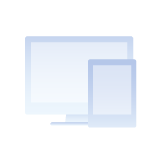
MSA Billing
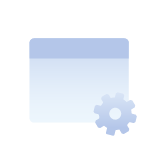
MSA Compliance
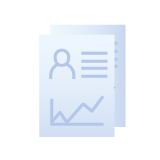
Computer Summary
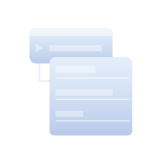
Endpoint Issues and Patching

Software Management
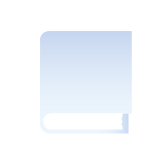
Server Storage and Backup
Sophos Endpoint Protection
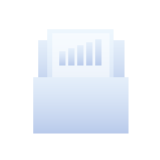
Licensing and User Data
Customise your Reports Manager Dashboard
MSA Billing
- Showcase services through a simple, intuitive portal that makes it easy for your employees and customers to get help quickly, and for your teams to streamline incoming work.
- Use bulk ticket actions and use machine learning to group similar tickets and make it easy to categorize service requests, incidents, problems, and changes.
MSA Compliance
- Have a detailed report on the all the user devices and systems, check if they are compliant and what systems need an upgrade to stay compliant.
- Streamline an automation process wherein all systems stay updated and have all the required software or hardware installed.
Computer Summary
- Maintain a complete product catalog of all assets owned by the company with price and warranty details.
- Maintain a vendor catalog, compare prices from different vendors, and analyze purchase trends to leverage negotiations.
- Keep track of ICT contracts and get notified about their expiry in advance.
Historic View
- Get comprehensive asset information like hardware specification, software installed, scan history, asset ownership history, and asset states in a single pane of glass.
- Create a high level of synergy by building relationships between users, assets, and other configuration items for your company.
Endpoint Issues
- A system for gathering and analysing security threat-related information from computer workstations and other endpoints with the purpose of identifying security breaches as they occur and supporting a rapid reaction to known or potential threats.
- Have a detailed report on endpoint issues and automate your process.
Endpoint Patching
- Finding and distributing software updates, or “patches,” to a range of endpoints, such as desktops, mobile devices, and servers, is a process known as patch management.
- Have a detailed report on endpoint patching and automate your process for effective results which produce seamless integration of systems.
Software Management
- Improve software governance by monitoring software usage (unused, rarely used, and so on), number of installations, license types, compliance status, and license expiration.
- Sail through software audits easily by tracking every installation and allocating individual software licenses across installations.
Microsoft 365 User Data and Lisencing
- Manage Microsoft 365 family lisences for every software installation on every workstation across the enterprise and monitor them.
- Track over licensed, under licensed, and compliant software to ensure software license compliance across all devices for the employees or users in your company.
Server Storage
- Schedule periodic storage reports that allow you to identify trends in disk usage.
- Monitor attempts to save unauthorized files for all users or a selected group of users.
- Generate storage reports instantly and get detailed data on how much storage would be needed in future.
Veeam Backup
- For managing backup, restore, and replication activities across all supported platforms, Veeam Backup & Replication offers a centralised console (virtual, physical, cloud).
- Additionally, the console enables you to automate, schedule, and link with products for alerting and producing compliance reports.
NAS Synology
- Most ransomware threats can be easily removed with a security architecture based on real-time visibility and fine-grained segmentation. Use Synology NAS to store files securely without any hassle.
- Its effective backups and snapshot technology allow you to restore files to a previous state in the event of ransomware attacks or unintentional deletion.
Sophos Endpoint protection
- Beyond simply blocking known malware using identifiers, Sophos Endpoint Protection offers much more. It links suspicious actions and behaviours using SophosLabs’ real-time threat intelligence.
- We’ll make the connections to secure your endpoints and data from malicious URLs, web exploit code, unusual system changes, and command-and-control traffic.
Get started
Start Connecting With Your Users!
We created Reports Manager in order to strengthen an organisation’s ability to improve ICT management and productivity in their work with the same staff or employees on board with the same job duties they perform. Reports Manager provides great visibility and central control in dealing with ICT issues to ensure that businesses suffer no downtime. Collaborate everything in one place and see how you perform better.
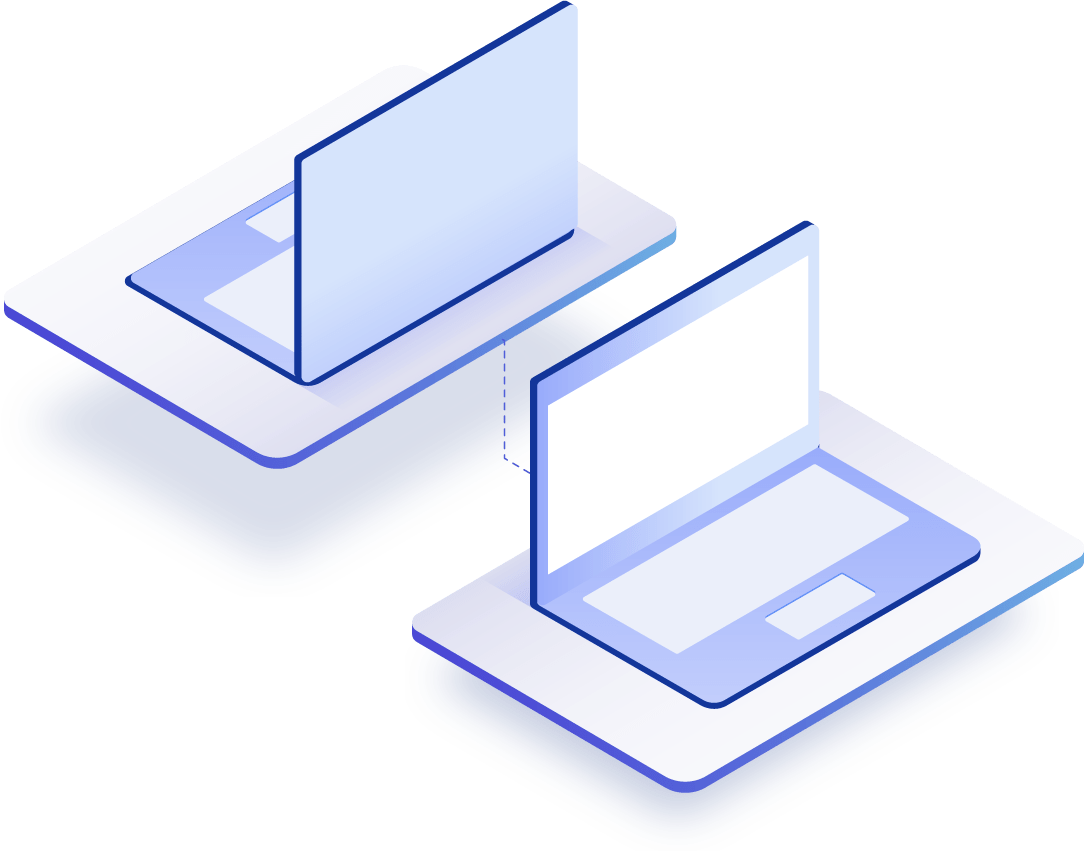
Frequently Asked Questions (FAQ’s)
What is Professional Services Automation?
A PSA should be able to do all of the team management duties required to run a successful ICT support department.
-Equipment monitoring
-Alerts for unexpected hardware and software failures
-Patch management
-Software license management
-Resource capacity assessments
-Onboarding procedures
What is Professional Services Automation?
A PSA should be able to do all of the team management duties required to run a successful ICT support department.
-Equipment monitoring
-Alerts for unexpected hardware and software failures
-Patch management
-Software license management
-Resource capacity assessments
-Onboarding procedures
What are the features of the Reports Manager system/tool?
There are some typical features of the tool as listed below
– Software Asset Management
– Inventory Management
– Automated Multi-OS Patch Management
– Endpoint Issues and Patching
– Lisencing and Warranty Management
How secure is Reports Manager?
Protecting the data you trust to PSA is our first priority. PSA uses physical, procedural and technical safeguards to preserve the integrity and security of your information. We regularly back up your data to prevent data loss and aid in recovery.
We need to hire new employees. Will it be difficult to onboard them on the tool?
You will be able to add or remove teammates any time from the system. Once the people are updated in your team, we ask that you mach the current usage with the subscription limit or vice versa.
Is there an on-site version of the tool?
We are passionate about the web along with the subscription model and do not plan to offer an internally hosted version of PSA 365.
